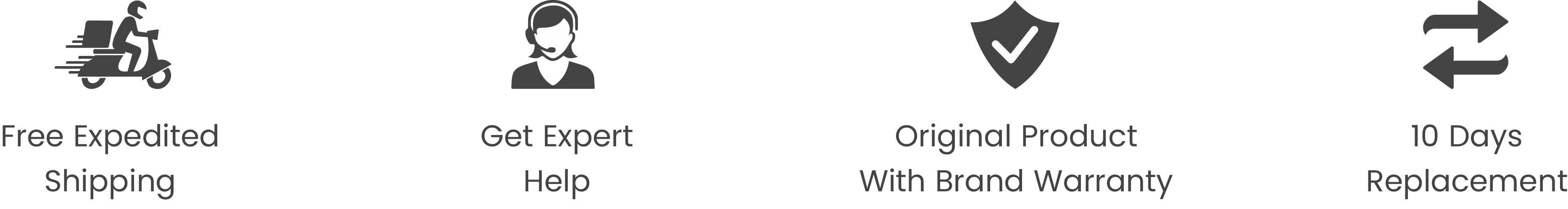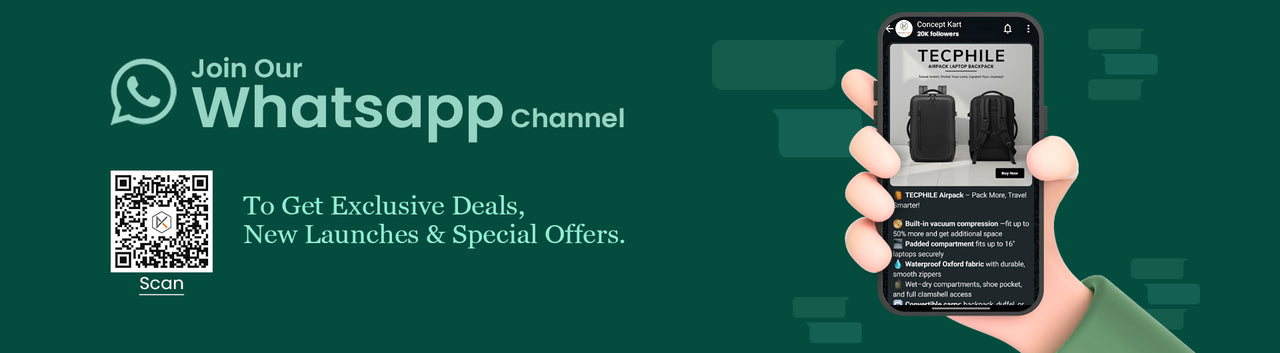How to Troubleshoot Static Noise & Channel Imbalance in IEMs?

In-Ear Monitors are widely used by audiophiles and professional musicians worldwide. They have become a widely used medium of portable music enjoyment. But it feels annoying when one wants to enjoy their music and encounters some random issues like Channel imbalance, Static Noise, Electronic signal interferences, etc. This is disheartening to witness and absolutely ruins the mood. The biggest question at such times is how to counter and overcome these issues and get those IEMs working back again. To help you in this regard, we at Concept Kart have curated a list of troubleshoots that will surely take you in the right direction. Let’s go ahead and start discussing some of the common issues IEMs get and how to counter them.
Static Noise/Hissing Noise:-

Static or Hissing Noise is one of the most common issues faced by many users worldwide. It can be present in IEMs, Headphones, or even Earbuds. Static Noise usually refers to a general grainy sound that can be heard in the background. Sometimes it is also referred to as Hissing Noise and is usually very irritating. It actually disrupts the actual performance of the connected IEM. There are several reasons that might cause Static Noise Issues in IEMs, the most common ones being source issues, connector issues, and even cable issues.
How to Troubleshoot Static Noise and Hissing Noise:-
The most common issue causing static or hissing noise with IEMs is actually related to the source device. Usually, when we pair our sensitive IEMs or Headphones, with a standard source device such as a smartphone, we can hear some static or hissing noise because the output of the source device is not clean. Smartphones usually don’t have a clean output (due to limited DAC and Amp sections). With sensitive IEMs/Headphones, they capture that noise from the source and affect the output. Now don’t get us wrong here, you might still get static or hissing noise with dedicated DAPs and USB DAC/AMPs. There can be multiple causes for this, for example, the high output impedance of the source, or bad/dirty output port.
Every source device with an amp section has some output impedance rating. The lower this rating is the cleaner the output is. In today’s times, most advanced and high-end devices come with professionally designed amp sections that have ultra-low output impedance. This ensures you get clean output even with the most sensitive IEMs and Headphones.
Here are some early troubleshooting steps when you notice static and hissing sound with your IEMs:-
- Change your source device/Clean the Output Port:-
Try your affected IEMs and Headphones with different sources and check whether you have hissed and static noises with them as well. Try to get your hands on a dedicated USB DAC/AMP or dedicated audio player as they have lower output impedance and pair well. Another thing you should try is cleaning the output port of your source device. What happens is that sometimes dirt get accumulated on the headphone jack of your smartphones and digital audio players which doesn't allow the Termination plug to connect properly and cause issues in the output signal.
- Try using an Impedance Plug:-

The most common issue causing static or hissing noise is due to impedance mismatch as we mentioned above. Like most of the current IEMs and Headphones are quite sensitive. They capture every single detail from the source device. You can try using an impedance plug that increases the resistance of your connected earphones and headphones instantly making them a tad bit less sensitive. This in most cases solves the hissing and static noise issues in IEMs. Please note, don’t use high-impedance plugs, as then your phone might not be able to power the IEMs properly.
- Try replacing the cable:-
If you have some spare detachable cable handy, then try that out. It’s a rare case, but there’s a possibility that your cable or its connectors might be damaged which will cause static noise issues in the output.
- Cleaning the Output Port:-

Make sure that the output port of your source device is clean. This will be confirmed mostly in the first point as well when you change your source and find the IEM to be working fine with other sources. Don’t use pointed or sharp objects inside the output port, clean it gently by blowing air inside the port or using simple cotton buds.
We hope this simple troubleshooting helps you with solving your issues of static and hissing noises in your IEMs and Headphones. Believe us, the issue isn’t very huge, in about 99% of the cases we have found the issue to be impedance issues with the connected source device, and adding a simple impedance plug solved the issue. If after all these steps, you still face static and hissing issues with your product, feel free to reach out to us through our website and we will assist you better.
Channel Imbalance:-
The second most common issue we have seen our buyers face with their IEMs and Headphones is channel imbalance. Channel Imbalance refers to different levels of output or different volume levels between the Right and the Left side of your IEMs. This is again a common issue, but it can be easily sorted as well. There can be multiple reasons causing channel imbalance in a pair of IEMs from simple ear wax buildup at the IEM’s nozzle, Cable connector issues. There are some simple troubleshoots that will help you locate the issue and simply rectify them.
How to troubleshoot Channel Imbalance:-
- Clean the nozzle of your IEMs:-

The most common issue causing Channel Imbalance is the ear wax buildup at the mouth of the ear nozzle. As we all know, IEMs are very sensitive. Their sound depends on their cavity design, driver structure, and even the driver placement inside the cavity. Now imagine, the nozzle’s mouth is blocked with some wax buildup. This is more common than you can even imagine. We have received many imbalance complaints under warranty for our products and then when we checked them out by our technical team, it was caused merely due to simple ear wax buildup on the nozzle. Simple cleaning helps us solve the issue. We recommend you to clean your IEMs regularly even if you are not facing any issues with them. This helps in increasing their lifespan and durability.
- How to clean your IEMs Nozzle:-
Simply use some cotton buds and clear the nozzle’s mouth of your IEMs. Don’t use any sharp objects like pins or toothpicks as that might damage the product and render it unusable condition. Don’t use water or any other form of liquid to clear the nozzle either. Simply use cotton buds and gently remove any dirt or ear wax present on the nozzle’s mouth. Also, wipe the nozzle with a clean cloth after the cleaning.
- Try Different Cable and Source:-
Another issue behind Channel Imbalance is a bad connector or cable. Since most IEMs use detachable cables. You should always check your affected IEM with different cables to check whether the cable is at fault or not. Also, the connectors are usually out in the open when not in use. This allows the dirt to collect around them and also accumulate a buildup around them. This doesn’t allow for complete connection with the cable and hence results in common issues such as channel imbalance. That’s why we always recommend gently cleaning your IEMs regularly to protect yourself from such issues.
- Bad Output Port/Termination Plug:-

Termination plug on the cable or the output port on the source device might also be the culprit causing channel imbalance on your IEMs. To check this, simply use your affected IEMs with a different source, and also try some other IEMs with your source device. Sometimes the termination plug doesn’t connect properly with the output port due to any accidental damage or aging. The bad output port is also more common than you can imagine.
Distortion In Sound:-
Are you hearing fuzzy noises or finding your IEMs to sound sharp and muddy during for some particular frequency regions, well, it might be possible that you are experiencing distortion with your IEMs. Distortion is usually more prominent at high volume levels as the signal is prone to go bad at such high amplification levels. You can try a bunch of steps to correct and actually note why you are getting distortion with your setup.
-
Weak-Quality Audio Signal & Loud Amplification:-
The biggest and most common reason behind distortion in current IEMs is the worst source signal quality. After strong amplification which is required to push the signal out with a loud output level, the output signal doesn’t match the frequency waveform of the OG source signal. This deformation causes the output to mismatch between different frequencies and results in distortion. Correcting this issue is quite simple, first, try with different songs and also lower the volume level. If you still find your IEM to distort with different tracks and at lower volume levels, you will have to send the product back for repair and a warranty claim.
-
Swapped Cable Connectors or Bad Cable Connectors:-
Another issue that might cause distortion in the output signal is swapped connectors, like connecting the left side of your IEM to the right side of the cable and vice versa. This is more common in 2-pin IEM and is usually referred to as a polarity issue. As we all know Two-pins have an electrical ‘+’ ‘-‘ configuration, and swapping them causes signal deformity. Another issue can be bad cable connectors. To rectify this, simply try your affected IEMs with a different cable and see if the distortion issue still persists.
-
Dirty or Bad Termination Plug or Dirty Headphone Socket:-
A dirty termination plug or headphone socket might also result in distortion with your IEMs. Simple dirt in the headphone socket or plug can affect the connection between the pins and affect the output signal. Simple cleaning will help in this regard. You can also try different sources or different cables to rectify this issue.
We hope these simple troubleshooting help you identify the issue causing channel imbalance on your IEMs, and help you solve them as well. Even after trying all the above-mentioned steps, if you are still facing channel imbalance issues with your product, feel free to reach out to us. We will try to help you out to the best of our abilities and solve your issues on a priority basis. Well, this completes our guide to help you solve some of the common issues with your IEMs. We hope this helps you find your solution. If you need any further help or have queries, you can always connect with us through our customer care available on our website.