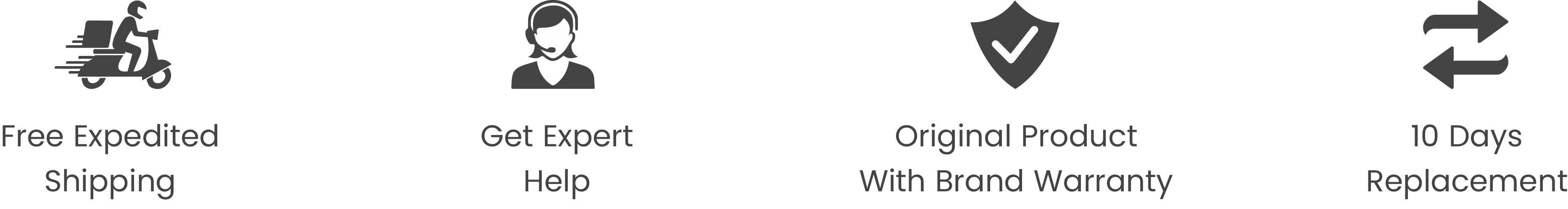Add a heading
Add content using the options to the left
Description
CASE COMPATIBILITY: This wireless keyboard case is specially designed for full compatibility with Samsung tab A7 10.4 (2020) SM-T500, SM-T505, SM-T505N models. It is not compatible with any other model.
EASY TO USE TOUCHPAD: Bluetooth keyboard has got a fully-functioning gesture trackpad with left and right keys. It allows you to easily navigate the tablet screen without raising your hands, making it super easy to use. TECPHILE has designed it in such a manner that it allows you to use your tablet as you use your laptop.
SOLID-RELIABLE PROTECTION: Keyboard case is made using soft & durable plastic and leatherette material. The case protects your tab from accidental fall damage and also allows you to carry it around easily. Not to mention the attached keyboard allows you to work from anywhere.
EXTENDED BATTERY LIFE: Keyboard features an in-built 500mAh battery. Use your keyboard for long hours on a single charge. It provides a battery life of up to 100 hours with a single charge and a standby time of up to 100days. The keyboard also features a sleep/wake-up function that preserves its battery life when not in use.
TYPE-C CHARGING PORT: Wireless keyboard case uses USB Type-C charging port. It is compatible with most chargers and cables out there and can be charged quickly.
DISCLAIMER: Kindly charge the keyboard with a 5V/1 Amp power adapter only. It will improve the life span of your gear and its batteries.
HOW TO CONNECT
- Step 1: Before first use, we recommend charging the keyboard for a minimum of 2 to 3 hours.
- Step 2: Please press ‘Fn + Z’ Keys to start pairing on the Keyboard. The Blue light will start blinking on the keyboard to show keyboard is in pairing mode.
- Step 3: On your source device, select the ‘Settings’ icon.
- Step 4: Navigate to ‘Bluetooth’ settings and turn on Bluetooth.
- Step 5: Select ‘Refresh’ from the settings bar. Your keyboard (Bluetooth Keyboard) will show in the ‘Available Devices’ section.
- Step 6: Select the keyboard and press Pair or hit enter. You are now connected!
Specifications
Box Content
-
What will you get:
- 1x Keyboard Case
- 1x User Manual
- 1x Type C Cable
Warranty

6 Months WARRANTY
Don't worry, TECPHILE – S-T500 Wireless Keyboard Case for Samsung Tab A7 comes with a 6 Months warranty against manufacturing defects. We guarantee that every product on Concept Kart is genuine and backed by the Manufacturer's warranty.
Read more about Concept Kart's warranty policy.
Shipping Policy
FREE SHIPPING ON ALL PREPAID ORDERS
We usually ship orders on same day if ordered before 2 pm or within 24 hours if ordered later (except on holidays/sunday, where processing times may be higher) from one of our domestic warehouses based out of Delhi. It normally takes around 1 to 5 business days for delivery. We use premium service partners such as Blue dart, DTDC and Delivery for faster and reliable service. A tracking number will be provided upon shipment.
In very rare cases when order is not received after 10 business days of shipment (extended by number of days when the govt. Restricts movement of goods due to factors such as coronavirus pandemic), please contact us and we will provide you a support.
Add a heading
Add content using the options to the left
Product title
Vendor
₹ 20 | ₹ 25
Product title
Vendor
₹ 20 | ₹ 25
Product title
Vendor
₹ 20 | ₹ 25
Product title
Vendor