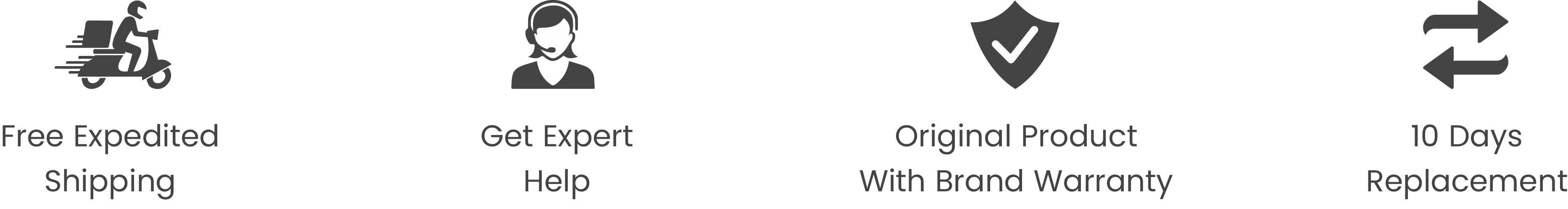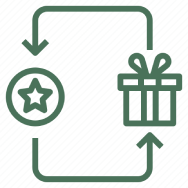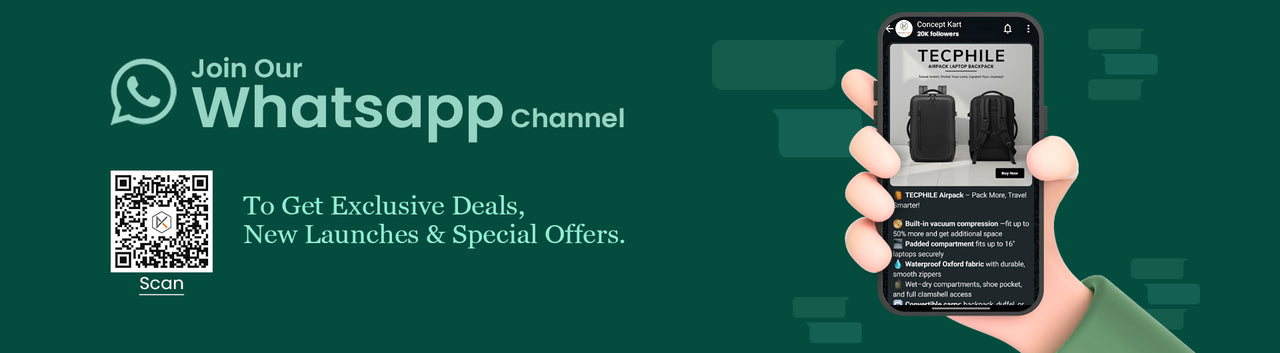![]() Shipping & Delivery
Shipping & Delivery
 Rainy weather may cause minor delays — thank you for understanding!
Rainy weather may cause minor delays — thank you for understanding!
 Free Shipping on Prepaid Orders
Free Shipping on Prepaid Orders
 Same day dispatch, if ordered before 2:00 PM.
Same day dispatch, if ordered before 2:00 PM.
Order Placed before 2:00 PM will be shipped within 24 hrs. (Except Sunday and Holidays)
 Cash on Delivery Available
Cash on Delivery Available
Cash on delivery applicable for order from ₹ 500 to 15000
 Earn upto 5% of order value
Earn upto 5% of order value
 With GST invoice, save up to 28% on business purchases
With GST invoice, save up to 28% on business purchases
 RETURN POLICY
RETURN POLICY
 10 Days Replacement Policy for Manufacturing defects.
10 Days Replacement Policy for Manufacturing defects.
All products are covered by 10 Day Replacement Guarantee. This product is eligible for a free replacement, in case you receive a damaged, defective or different item. Please keep the product in its original condition with all accessories & packaging for a successful return. We may contact you to assess the damage or defect before issuing a replacement. Accessories like cables and eartips are not backed up the manufacturer's warranty.
Please note that physical damage cases need to be brought to our notice within 24 hours.
 Simply Contact us through the chat window if you find any issues with your order.
Simply Contact us through the chat window if you find any issues with your order.
 1 Year Manufacturer's Warranty
1 Year Manufacturer's Warranty
Add a heading
Add content using the options to the left
Description
COMPATIBILITY: This iPad protective keyboard cover is specifically designed for iPad 10.2 (2019 7Th Gen) (A2197, A2198, A2200, A2232), (2020 8th Gen) (A2428, A2429, A2270) iPad Air (2019 3rd Gen) (A2153, A2123, A2152) iPad Pro 10.5 (2017) (A1709, A1701). The keyboard is easy to use. Pen or iPad NOT included. (Not compatible with any other devices).
MULTI-GESTURE CONTROLLABLE TOUCHPAD: Keyboard Case for iPad has a smart trackpad which supports a true native multi-finger function (Trackpad Requires IOS 13 or above). There is no need to use a mouse, keyboard case with smart trackpad allows you to use your tab without raising your hand like browsing the web, typing, editing etc. It makes you feel like you are using a modish laptop.
BRIGHT 7 COLOR BACKLIT: This Keyboard Case for iPad has 7 Elegant LED backlights (deep blue, soft blue, bright green, white, red, yellow, pink) and has 3-Level of brightness that allows you to work at night. It makes typing fun and easy in the dark/night. You can set the brightness level according to your need.
HOLDER FOR APPLE PENCIL: It Supports 2nd Gen Apple Pencil's magnetic attachment and wireless charging.
MULTIPLE STAND ANGLES FOR COMFORTABLE USE: The Keyboard Case for iPad is magnetically attached and the thoughtful design easily adjusts to whatever comfortable angle suits you best. Convert your iPad into a laptop and easily adjust the viewing angle to any level, perfect for working, writing, or watching videos at business, school, travel, and home.
LONG LIFE BATTERY: It includes built-in rechargeable battery that could extend the battery life, 3-4 hours full charge, work for more than 100 hours, stand by for 100 days. The keyboard will enter sleep mode if it doesn't work for a few minutes, and it will disconnect with your iPad. It will wake up and connect to your tab again when pressing any key.
Type C CHARGING PORT: You can easily charge your keyboard with Type C corded cable which is included in the package and you can use the keyboard for a long time after one charge.
ERGONOMIC DESIGN & CONNECTIVITY: Made of Plastic & Leatherette Material, Super light and thin, design makes for easy portability, Environmental material, scissor foot structure button, durable enough to travel. You can carry this easily in a bag, purse, suitcase and backpack. This keyboard only connects via Bluetooth. This Keyboard has Bluetooth 5.0.
DISCLAIMER: Kindly charge the keyboard with a 5V/1 Amp power adapter only. It will improve the life span of your gear and its batteries.
How to connect with Devices:
- Step 1: Before first use, we recommend charging the keyboard for a minimum of 4 to 6 hours.
- Step 2: Please press ‘Fn + Z’ Keys to start pairing on the Keyboard. The blue light will start blinking on the keyboard to show the keyboard is in pairing mode.
- Step 3: On your device, select the ‘Settings’ icon.
- Step 4: Navigate to ‘Bluetooth’ settings and turn on Bluetooth.
- Step 5: Select ‘Refresh’ from the settings bar. Your keyboard (Bluetooth Keyboard) will show in the ‘Available Devices’ section.
- Step 6: Select the keyboard and press Pair or hit enter. You are now connected!
Specifications
Wireless Charging : Yes
Box Content
- 1*Keyboard Case
- 1*Type C Cable
Warranty

1 YEAR WARRANTY
Don't worry, TECPHILE T5206D Wireless Keyboard Case for iPad comes with a 1 Year warranty against manufacturing defects. We guarantee that every product on Concept Kart is genuine and backed by the Manufacturer's warranty.
Read more about Concept Kart's warranty policy.
Shipping Policy
FREE SHIPPING ON ALL PREPAID ORDERS
We usually ship orders on same day if ordered before 2 pm or within 24 hours if ordered later (except on holidays/sunday, where processing times may be higher) from one of our domestic warehouses based out of Delhi. It normally takes around 1 to 5 business days for delivery. We use premium service partners such as Blue dart, DTDC and Delivery for faster and reliable service. A tracking number will be provided upon shipment.
In very rare cases when order is not received after 10 business days of shipment (extended by number of days when the govt. Restricts movement of goods due to factors such as coronavirus pandemic), please contact us and we will provide you a support.
Add a heading
Add content using the options to the left
Product title
Vendor
₹ 20 | ₹ 25
Product title
Vendor
₹ 20 | ₹ 25
Product title
Vendor
₹ 20 | ₹ 25
Product title
Vendor