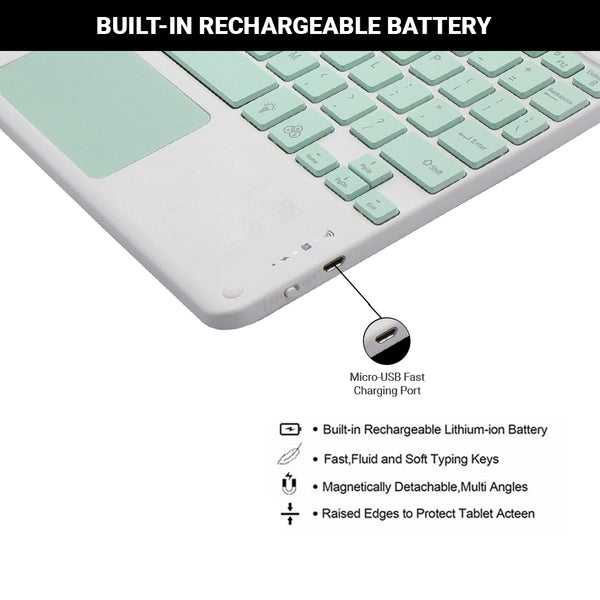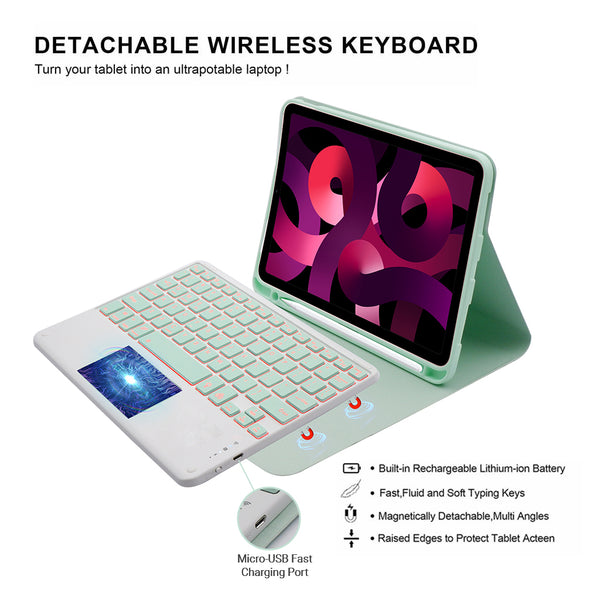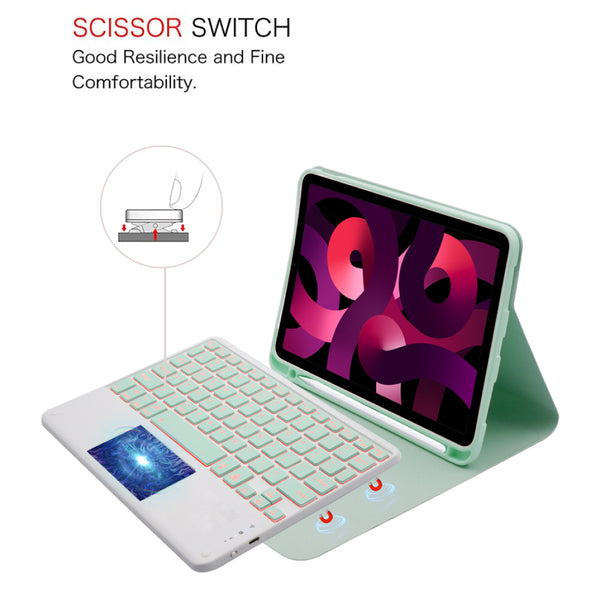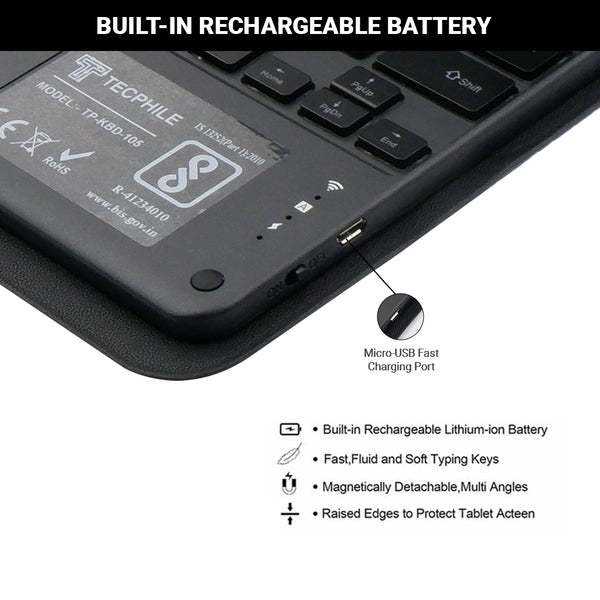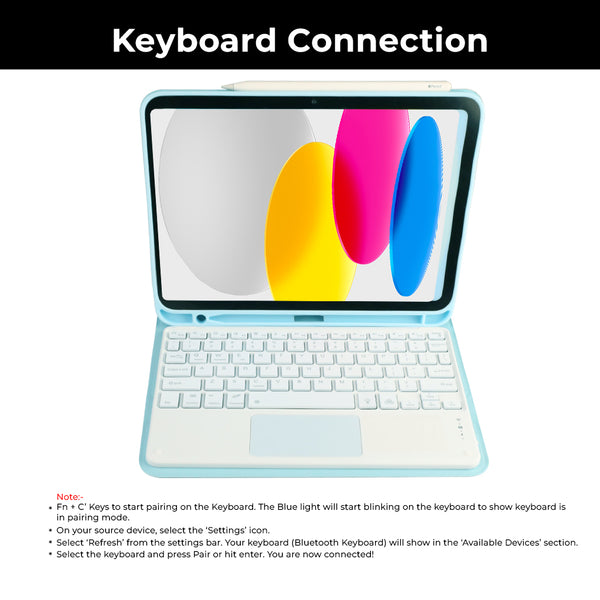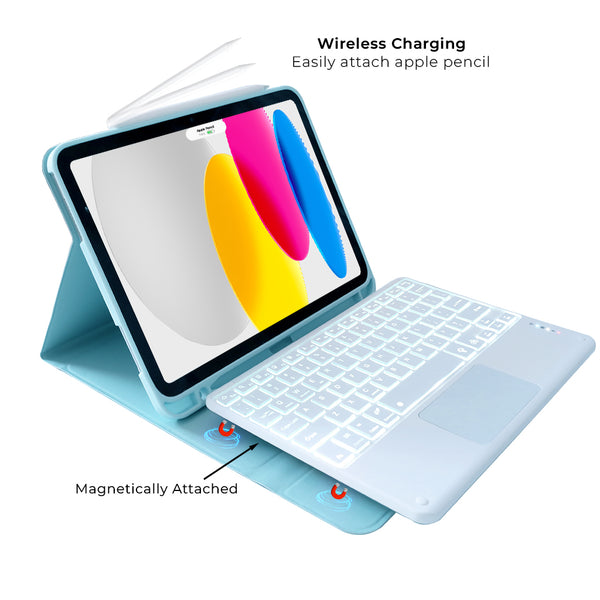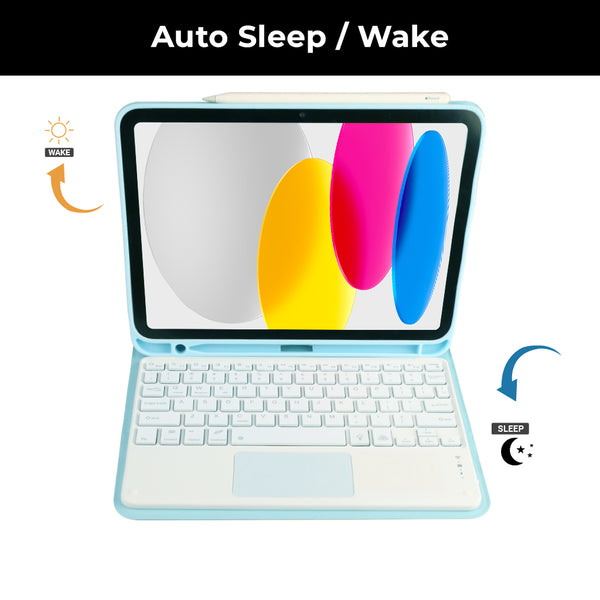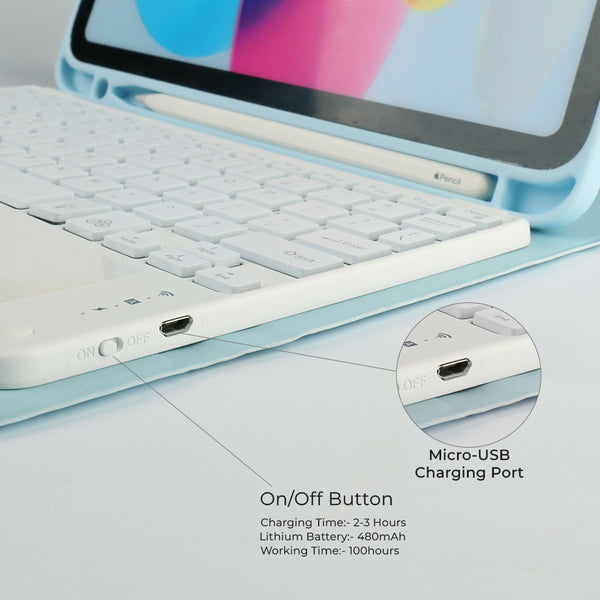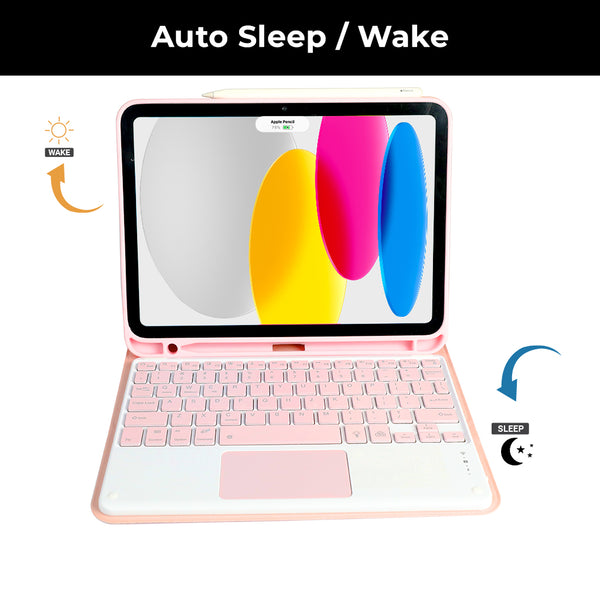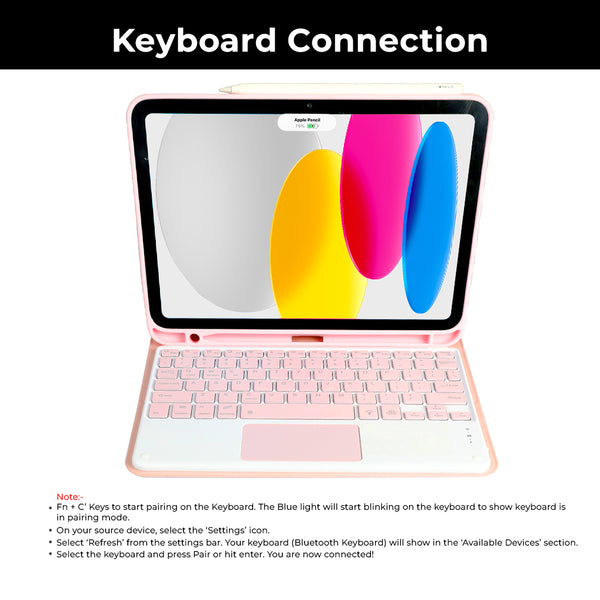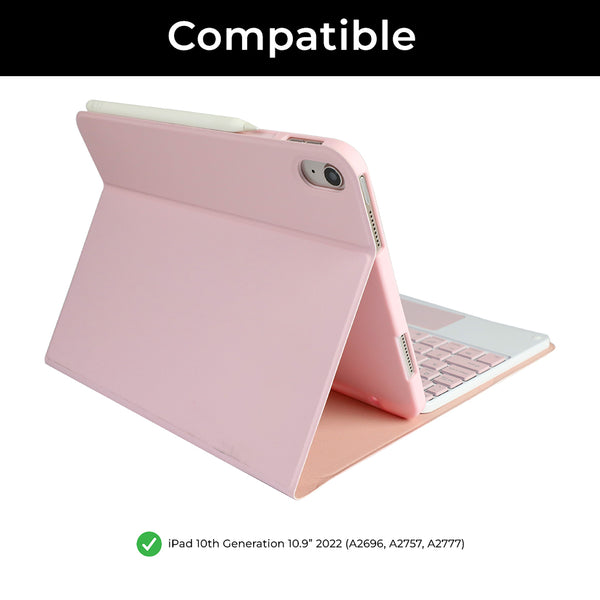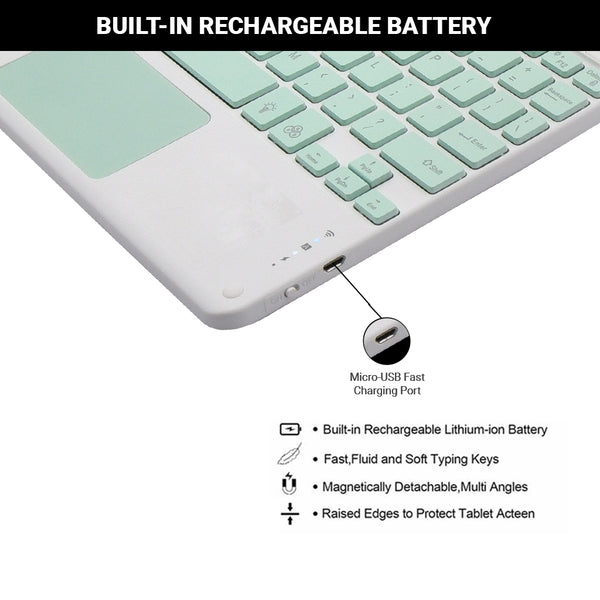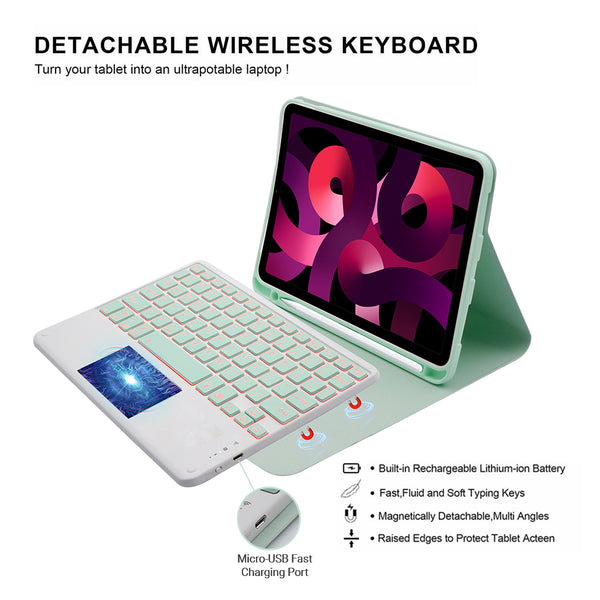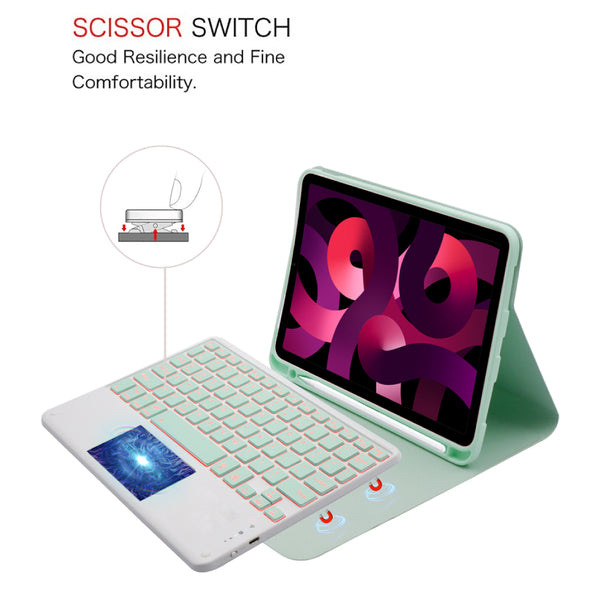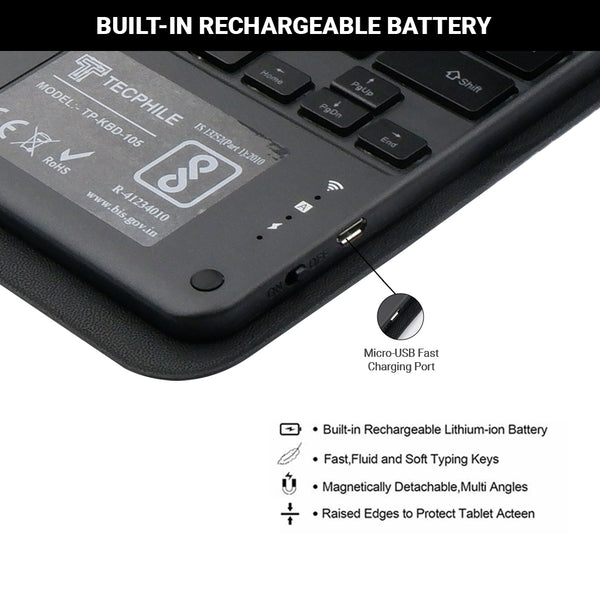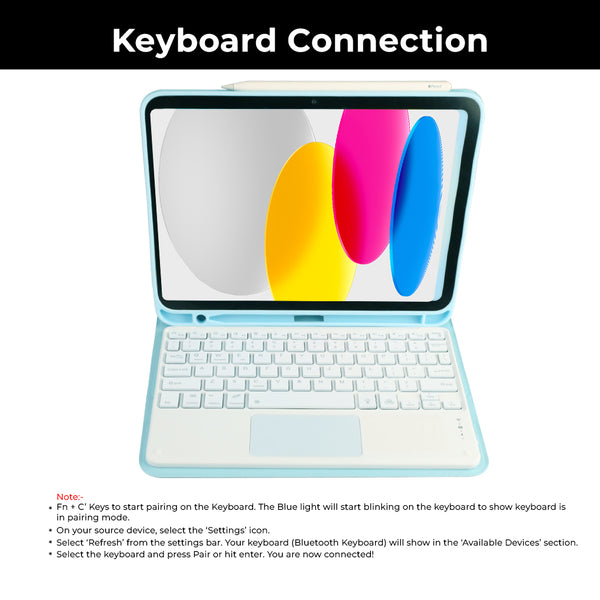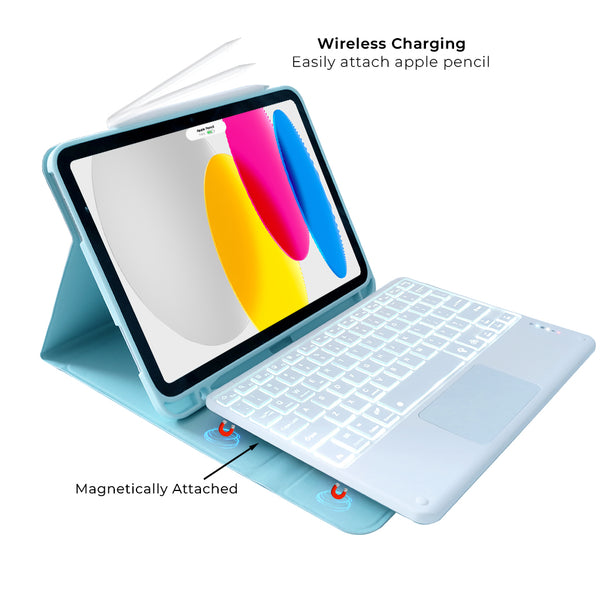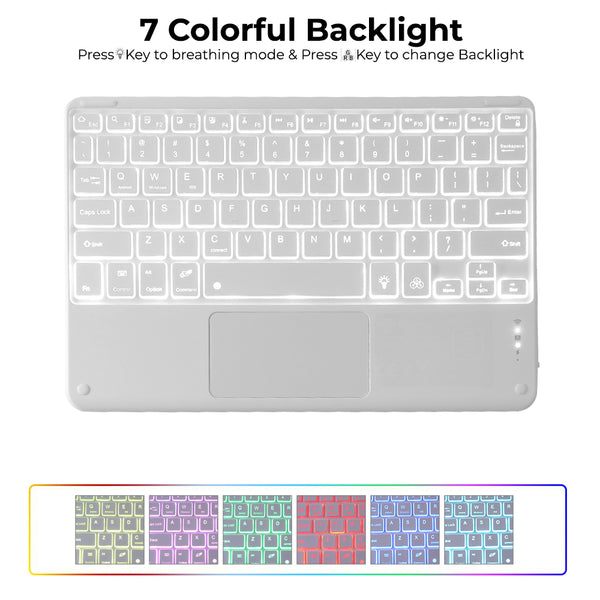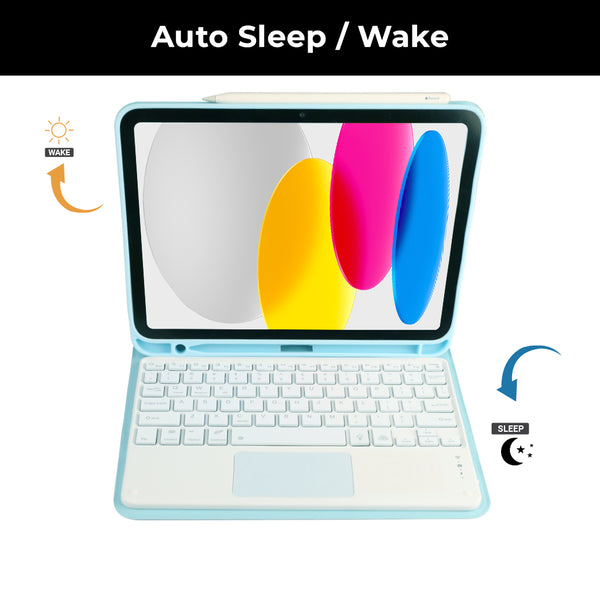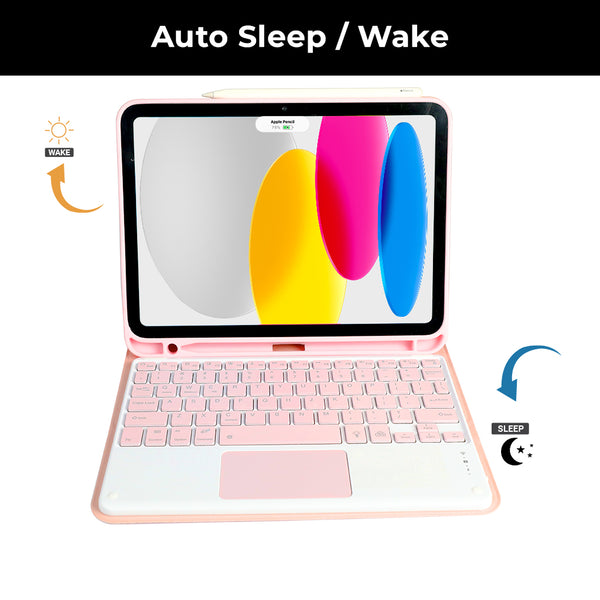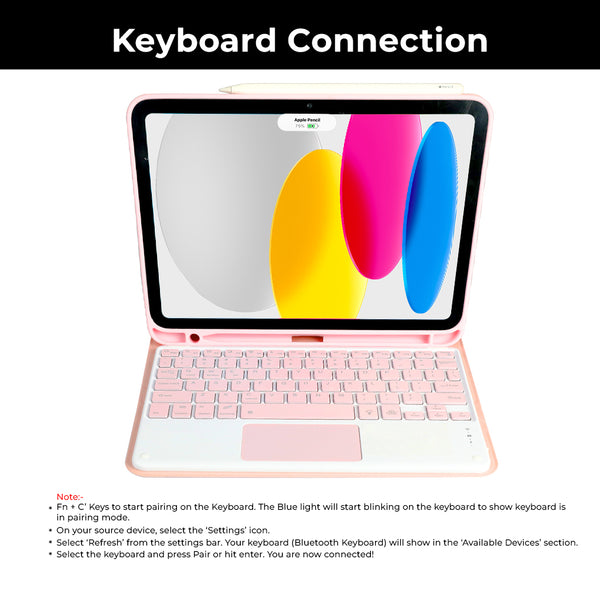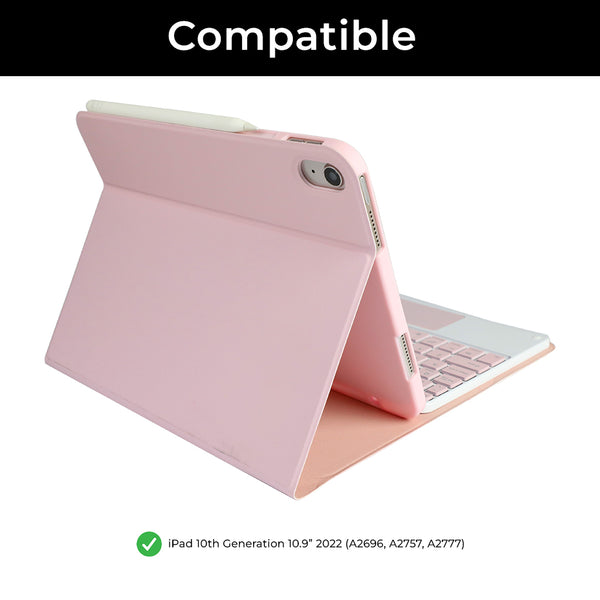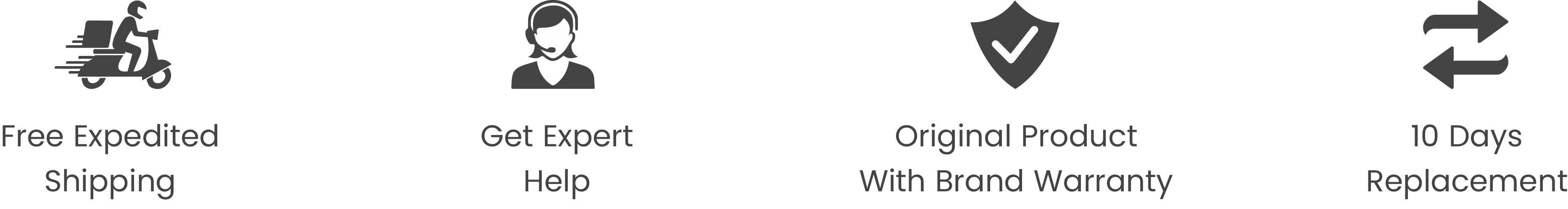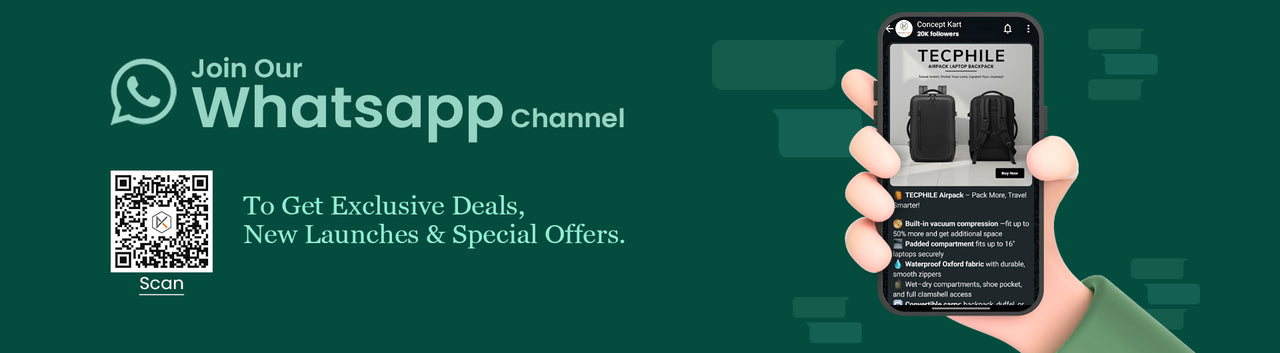Add a heading
Add content using the options to the left
Description
COMPATIBILITY: TECPHILE PS209T Wireless Keyboard Case is specifically designed to be compatible with the new iPad 10th Generation 10.9-inch 2022 (model numbers A2696, A2757, A2777). It is not compatible with any other devices, including the iPad Air 5th generation 2022 or the iPad Air (4th generation) 10.9” 2020.
BACKLIGHT KEYBOARD FOR IPAD 10th Gen: PS209T has 3-level adjustable brightness and 7 pure led backlit, engaging yourself in a free and relaxed typing experience in any dim condition. The backlight will automatically turn off if you are not typing for over 30 sec to save power.
MULTI-TOUCH TRACKPAD: This keyboard case for iPad 10th generation has an integrated multi-touch touchpad that perfectly adapts to the IOS system, with various trackpad gestures, providing a comfortable usage experience while clicking, scrolling, and swiping through content effortlessly.
MULTIPLE VIEWING ANGLES AND PEN HOLDER: The iPad 10.9" 10th Gen keyboard is magnetically attached and very versatile and the thoughtful design easily adjusts to whatever comfortable angle suits you best. It's perfect for working, writing, taking notes, typing and editing or watching videos. Built-in Apple Pencil holder, cap & adapter slots, grab your Apple Pencil, easy to carry and use. Precise cutouts allow full access to all ports, sensors, speakers, microphones, and cameras.
RECHARGEABLE BATTERY: Rechargeable iPad 10 keyboard brings a different experience to your work. You can charge your keyboard with the charging Micro cable that comes with it. Bluetooth keyboards for iPad built-in high stability lithium-ion battery with energy-saving mode.
HOW TO CONNECT:
Step 1: Before first use, we recommend charging the keyboard for a minimum of 4 to 6 hours.
Step 2: Please press ‘Fn + C’ Keys to start pairing on the Keyboard. The Blue light will start blinking on the keyboard to show keyboard is in pairing mode.
Step 3: On your source device, select the ‘Settings’ icon.
Step 4: Navigate to ‘Bluetooth’ settings and turn on Bluetooth.
Step 5: Select ‘Refresh’ from the settings bar. Your keyboard (Bluetooth Keyboard) will show in the ‘Available Devices’ section.
Step 6: Select the keyboard and press Pair or hit enter. You are now connected!
DISCLAIMER: Kindly use the device with a 5V 1A power adapter only. It will improve the lifespan of your gear and their batteries.
Specifications
Box Content
-
What will you get:
- 1x PS209T Wireless Keyboard Case for iPad
- 1x User Manual
- 1x Micro Cable
Warranty

6 MONTHS WARRANTY
Don't worry, TECPHILE PS209T Wireless Keyboard Case for iPad comes with a 6 Months warranty against manufacturing defects. We guarantee that every product on Concept Kart is genuine and backed by the Manufacturer's warranty.
Read more about Concept Kart's warranty policy.
Shipping Policy
FREE SHIPPING ON ALL PREPAID ORDERS
We usually ship orders on same day if ordered before 2 pm or within 24 hours if ordered later (except on holidays/sunday, where processing times may be higher) from one of our domestic warehouses based out of Delhi. It normally takes around 1 to 5 business days for delivery. We use premium service partners such as Blue dart, DTDC and Delivery for faster and reliable service. A tracking number will be provided upon shipment.
In very rare cases when order is not received after 10 business days of shipment (extended by number of days when the govt. Restricts movement of goods due to factors such as coronavirus pandemic), please contact us and we will provide you a support.
Add a heading
Add content using the options to the left
Product title
Vendor
₹ 20 | ₹ 25
Product title
Vendor
₹ 20 | ₹ 25
Product title
Vendor
₹ 20 | ₹ 25
Product title
Vendor