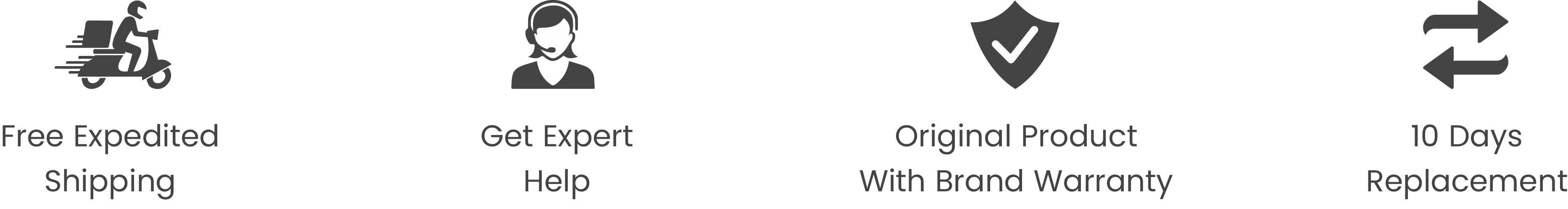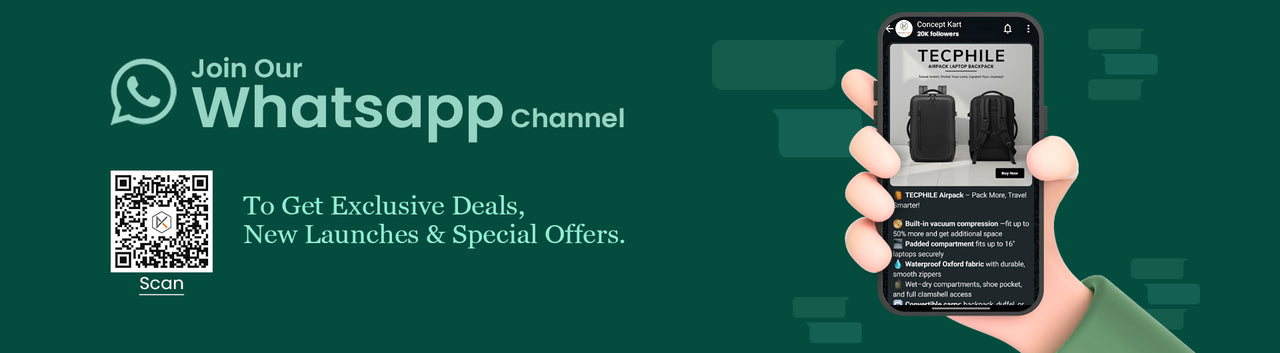Add a heading
Add content using the options to the left
Description
MINIMIZE THE NEED FOR CONSTANT PLUGGING AND UNPLUGGING: TECPHILE 135W Type C PD to Square Plug Lenovo Laptop Cable is designed to minimize the need for frequent connection changes. This laptop cable ensures a reliable and stable connection at all times. Enjoy a hassle-free experience with our cable, without worrying about the wear and tear caused by constant plugging and unplugging.
SQUARE PLUG: Compatible with 20V/6.75A laptops with Lenovo IdeaPad Yoga 13/11S/11/2 PRO/ 2 Pro 59394185/13 59359568/2 Pro 59394167/ 13 59366347/2 Pro 59394177 2 Pro 59394171/13 59366353/ 11S 59370508/ ThinkPad Edge E531/E431/ ThinkPad X1/ Lenovo G410S/ G500/ G50020236/ Laptop V 480C Series/ ThinkPad 300, 300-14, 300-15, 300S, 300S-14, 300S-15 etc.
NYLON BRAIDED WIRE: This fast-charging cable utilizes a PD 135W, and features a nylon braided wire construction. It comes with a USB A charging port and has a generous 200cm length for easy and convenient use.
Disclaimer:
- When opting for the 20V cable, it's essential to pair it with a Type C PD charger or USB C PD power bank that offers a 20V output, maintaining consistent and stable output voltage. The power cable's output voltage option includes 9V
Can we charge the laptop with a connector and OPPO or Samsung Mobile Charger?
- Charging a laptop using a mobile adapter is not a practical solution due to the mobile adapter's lower power output and inadequate voltage supply. Laptops generally require a voltage around 20V for efficient charging, which is significantly higher than the typical voltage output of mobile adapters. Additionally, various mobile manufacturers deploy distinct charging protocols specifically designed for their mobile devices. Attempting to charge a laptop using a mobile adapter is likely to result in incompatibility and non-functional. It is strongly advised to utilize this connector solely with a dedicated laptop charger and GAN Chargers (As GAN chargers supports all the protocols but still check before buying).
- Take the example of VOOC, a fast-charging protocol created by OPPO. Despite its rapid charging capabilities, it's important to note that VOOC is not designed to charge laptops.
- NOTE: PLEASE USE THIS CONNECTOR ONLY WITH LAPTOP CHARGER OR GAN CHARGERS OTHERWISE IT WILL NOT WORK.
EASY TO CARRY: The cable is lightweight and easy to carry, freeing you from the trouble of heavy chargers, and can be used in offices, travel, etc.
NOTE: This is an adapter plug converter cable via square plug to laptops. You need one USB-C charger or power bank to support it. And your USB C adapter or power bank must have enough power to charge your laptop. For example, if your laptop is 20V6.75A 65W, your external battery or USB Type C charger must be at least 65w. Otherwise, it doesn't work.
NOTE: You can check the laptop input at the bottom (back side) of your laptop, then you will know which USB type c adapter or power bank is working.
Shipping Policy
FREE SHIPPING ON ALL PREPAID ORDERS
We usually ship orders on same day if ordered before 2 pm or within 24 hours if ordered later (except on holidays/sunday, where processing times may be higher) from one of our domestic warehouses based out of Delhi. It normally takes around 1 to 5 business days for delivery. We use premium service partners such as Blue dart, DTDC and Delivery for faster and reliable service. A tracking number will be provided upon shipment.
In very rare cases when order is not received after 10 business days of shipment (extended by number of days when the govt. Restricts movement of goods due to factors such as coronavirus pandemic), please contact us and we will provide you a support.
Add a heading
Add content using the options to the left
Product title
Vendor
₹ 20 | ₹ 25
Product title
Vendor
₹ 20 | ₹ 25
Product title
Vendor
₹ 20 | ₹ 25
Product title
Vendor