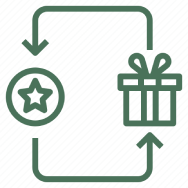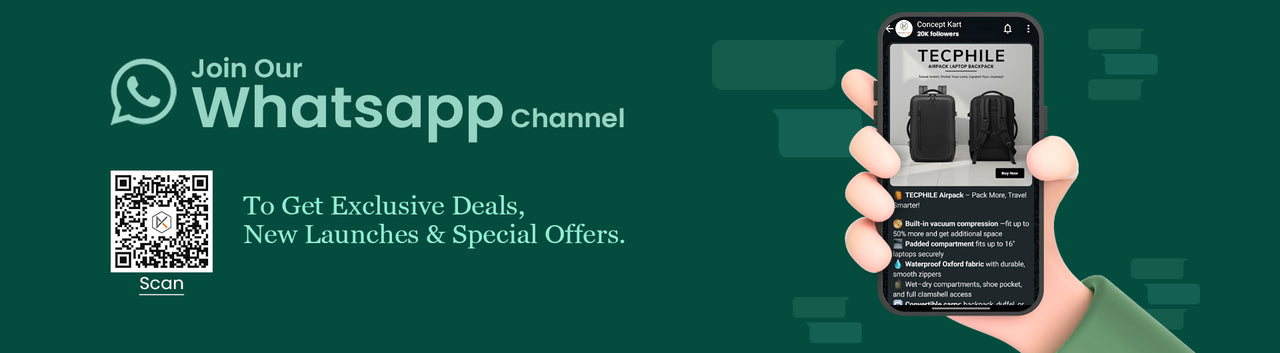![]() Shipping & Delivery
Shipping & Delivery
 Free Shipping on Prepaid Orders
Free Shipping on Prepaid Orders
 Same day dispatch, if ordered before 2:00 PM.
Same day dispatch, if ordered before 2:00 PM.
Order Placed before 2:00 PM will be shipped within 24 hrs. (Except Sunday and Holidays)
 Cash on Delivery Available
Cash on Delivery Available
Cash on delivery applicable for order from ₹ 500 to 15000
 Earn upto 5% of order value
Earn upto 5% of order value
 With GST invoice, save up to 28% on business purchases
With GST invoice, save up to 28% on business purchases
 1 Year Manufacturer's Warranty
1 Year Manufacturer's Warranty
Add a heading
Add content using the options to the left
Description
UPGRADED BLUETOOTH 5.0 & HIFI LOSSLESS SOUND
M2 Mp3 player comes with a Bluetooth 5.0 chip, which can be compatible with other versions of Bluetooth devices, such as headphones, speakers, car stereos, and provides fast pairing and stable connections. With intelligent noise reduction chip, it effectively reduces noise and providing clear sound. The following audio formats are supported: APE, WAV, FLAC, MP3, OGG.

2.4 INCH METAL TOUCHSCREEN HIFI MP3 PLAYER
M2 Portable Music Player is equipped with a 2.4-inch TFT color screen (240X320) Pixels with touch button, offering a clear and vibrant image, full-color memory, TFT Color screen creates stunning and big vision for you.


MULTIFUNCTIONAL MP3 MUSIC PLAYER
The digital music player has music playing, FM radio, voice recording, E-book reading (TXT file), Music, Bluetooth, Setting, Stopwatch, Pictures, Calendar, Alarm.


32GB MEMORY & EXPANDABLE UP TO 128GB
SWOFY M2 Mp3 player comes with 32GB internal memory, you can save your favorite movies, music, and learning materials into the machine. Also, it allows expand memory up to 128G external TF card.

LOCK SCEEN
Long Press 1st Button to lock the screen in case any wrong operation caused by unintentional touch. Unlock it by long press the button again.


LONG BATTERY LIFE
SWOFY audio player Built-in 410mAh rechargeable Li-battery play songs continuously for more than 10 hours with the medium volume and power consumption can be increased in Bluetooth Mode.


CHARGE THE PLAYER
1. Use 5v, 500mA Charger: Plug one end of the USB Cable into USB Port of a charger, the other end to the port on your device. After fully charged, disconnect the cable from your device by pulling it straight forward.
2.Charge by Computer: Connect the device to a running computer via the included USB Cable.
Note: To prevent battery deterioration, you are supposed to charge the battery at least once a year.

Specifications
Box Content
-
What will you get:
- 1x SWOFY M2 Digital Music Player
- 1x Earphone
- 1x User Manual
- 1x Type-C Cable
Warranty

1 YEAR WARRANTY
Don't worry, SWOFY - M2 Portable Music Player comes with a 1 Year warranty against manufacturing defects. We guarantee that every product on Concept Kart is genuine and backed by the Manufacturer's warranty.
Read more about Concept Kart's warranty policy.
Shipping Policy
FREE SHIPPING ON ALL PREPAID ORDERS
We usually ship orders on same day if ordered before 2 pm or within 24 hours if ordered later (except on holidays/sunday, where processing times may be higher) from one of our domestic warehouses based out of Delhi. It normally takes around 1 to 5 business days for delivery. We use premium service partners such as Blue dart, DTDC and Delivery for faster and reliable service. A tracking number will be provided upon shipment.
In very rare cases when order is not received after 10 business days of shipment (extended by number of days when the govt. Restricts movement of goods due to factors such as coronavirus pandemic), please contact us and we will provide you a support.
Add a heading
Add content using the options to the left
Product title
Vendor
₹ 20 | ₹ 25
Product title
Vendor
₹ 20 | ₹ 25
Product title
Vendor
₹ 20 | ₹ 25
Product title
Vendor

















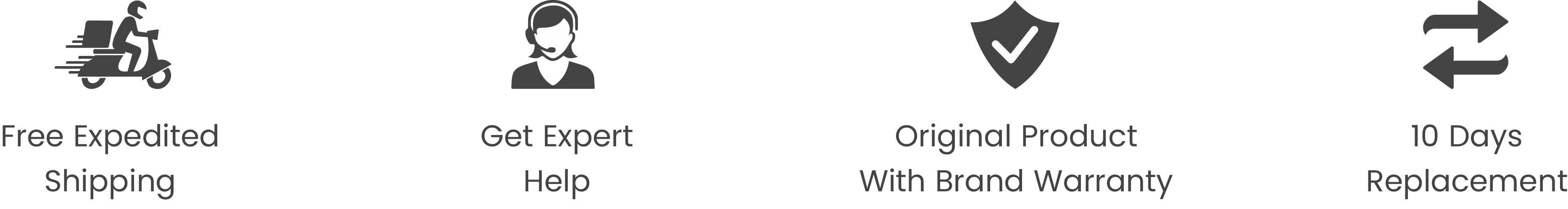
 Rainy weather may cause minor delays — thank you for understanding!
Rainy weather may cause minor delays — thank you for understanding!