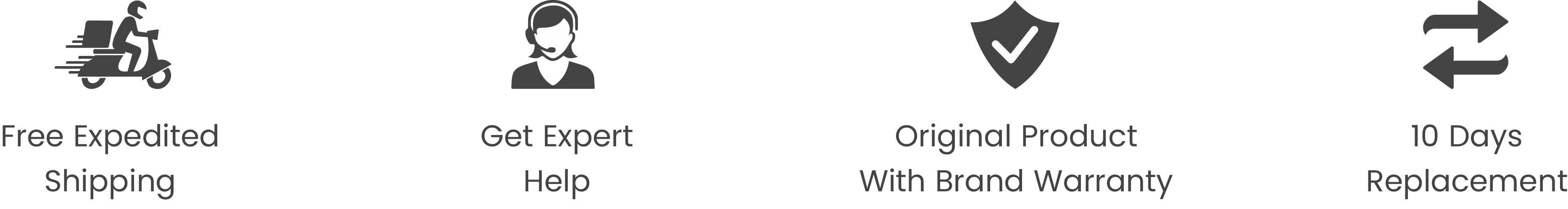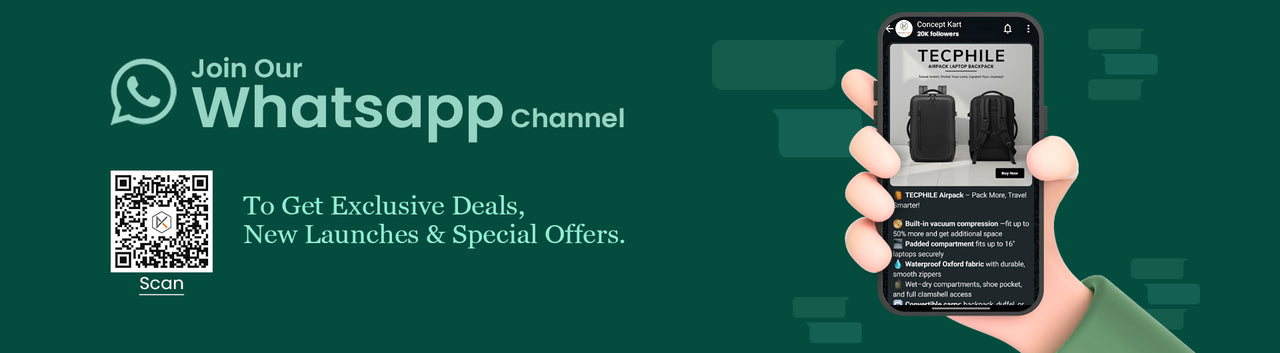Add a heading
Add content using the options to the left
Description
THREE CONNECTION MODES: The HXSJ T23 Mouse Supports three modes Bluetooth 5.0+ 3.0+2.4Ghz. Seamlessly switches between three different connection modes, enabling you to connect to multiple devices simultaneously. Easily toggle between computers with the mode key.
PREMIUM ALUMINIUM ALLOY CONSTRUCTION: This Wireless Mouse is Crafted with aluminum alloy; this mouse exudes durability and elegance. Its professional mouse IC ensures optimal performance.
HIGH-SPEED PRECISION OPTICAL ENGINE POSITIONING: The wireless mouse utilizes a cutting-edge photoelectric sensor, delivering swift and accurate tracking for both office tasks and gaming sessions. Experience smooth and rapid cursor movement.
ENERGY EFFICIENT DESIGN: Say goodbye to constantly purchasing batteries. With its rechargeable functionality, the mouse can last approximately two months on a single charge. A charging cable is included for convenience.
HIGH-RESOLUTION MAX 1600DPI: Enjoy precise and fluid movement with a high resolution of up to 1600 DPI. Whether navigating documents or engaging in gaming activities, expect responsiveness and accuracy from this mouse.
How to use:
For 2.4G wireless mode:
Click the mouse mode button>
Mode indicator Red light> Connect receiver to computer USB port> connected
1. Set the mouse switch to ON and the optical sensor to red.
2. Connect the receiver to the USB port of your computer. Press the mode button once.
Red LED flashes and installation is done automatically
For Bluetooth mode:
Connection steps in Bluetooth 3.0 mode:
Product parameters: 1. Turn on the Bluetooth icon on your computer.
The second mode light turns green and blinks quickly.
2.Turn on the power switch of the mouse, press the mode switch 2 times,
3. Enter Bluetooth BT3.0 connection mode for pairing.
Connection steps in Bluetooth 5.0 mode:
1. Turn on the Bluetooth icon on your computer.
2.Turn on the power switch of the mouse, press the mode switch 3 times,
The lamp of the third mode quickly blinks blue.
3. Enter Bluetooth BT5.0 connection mode to select pairing.
Shipping Policy
FREE SHIPPING ON ALL PREPAID ORDERS
We usually ship orders on same day if ordered before 2 pm or within 24 hours if ordered later (except on holidays/sunday, where processing times may be higher) from one of our domestic warehouses based out of Delhi. It normally takes around 1 to 5 business days for delivery. We use premium service partners such as Blue dart, DTDC and Delivery for faster and reliable service. A tracking number will be provided upon shipment.
In very rare cases when order is not received after 10 business days of shipment (extended by number of days when the govt. Restricts movement of goods due to factors such as coronavirus pandemic), please contact us and we will provide you a support.
Add a heading
Add content using the options to the left
Product title
Vendor
₹ 20 | ₹ 25
Product title
Vendor
₹ 20 | ₹ 25
Product title
Vendor
₹ 20 | ₹ 25
Product title
Vendor