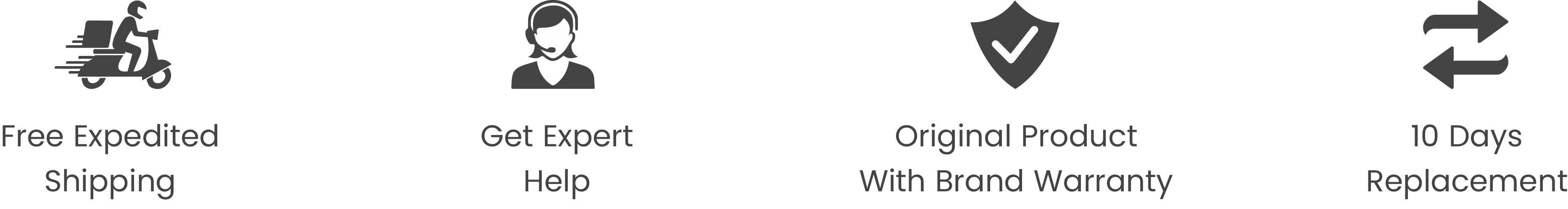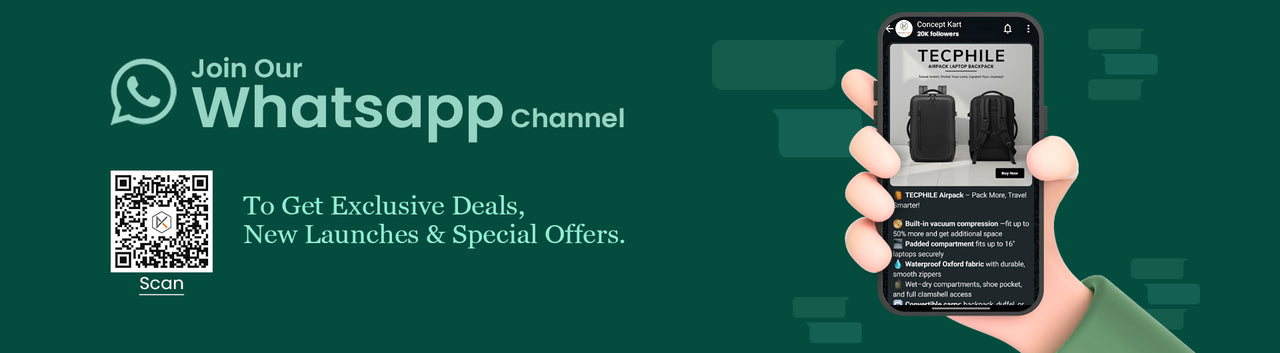My Audiocular App Guide
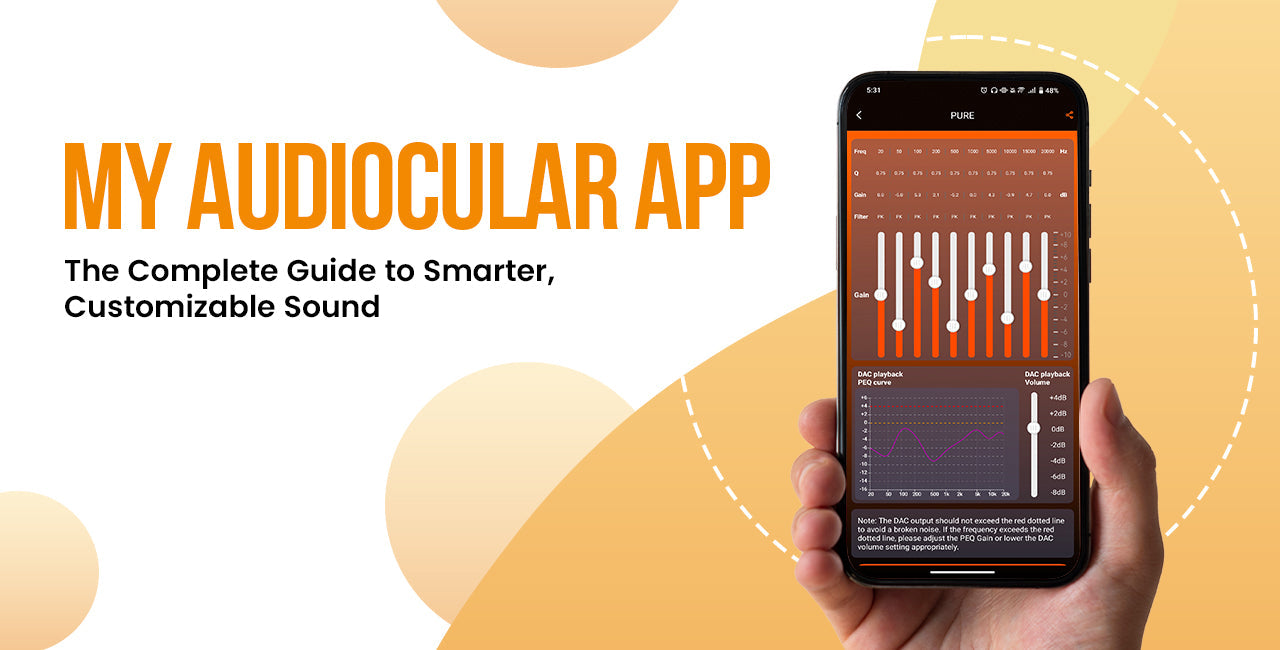
My Audiocular is an audiophile-grade application built to give precise, hardware-level control over your DAC/AMPs, IEMs, and other Portable audio gear. Featuring up to 10-band parametric EQ, product presets, and device-level gain, balance, filter, and amplifier settings on Android, it’s positioned as India’s first and only app of its kind and is available now on Google Play for compatible devices.
What makes it different
Unlike basic music player EQs, My Audiocular centralizes core audio controls that impact your DAC and the output chain, letting you shape tonality, dynamics, and headroom with granular precision while saving sharable presets for specific IEMs/headphones. This is particularly useful with Audiocular DACs and popular IEMs where PEQ bring you precise control over the output with customized frequency point, Q factor, and gain adjustments.
Features and how to use them
- Up to 10‑band PEQ (Frequency, Q, Gain): This lets you fine‑tune how your earphones or headphones sound by gently reducing harsh spots and boosting areas you like. For strong or “shouty” vocals, add a soft dip around 2.5–3.5 kHz with a medium width (Q≈1.0) and reduce by 2–4 dB; for boomy bass, use a low‑shelf at 80 Hz and reduce by 2 dB; for extra sparkle, use a high‑shelf at 10 kHz and add 1–2 dB. Keep some safety margin by lowering the overall level a little when boosting, so the sound doesn’t distort, and save your settings as a preset for each IEM.
- 10 standard presets + personalized presets: Start with the built‑in presets to hear clean, ready‑made sound profiles, then copy one and adjust it slightly to suit your ear tips, fit, and music. Create your own presets for each earphone or headphone and label them clearly (for example, LEX Warm‑Pop or BR Neutral‑Ref) so switching is quick when you change gear.
- Mic Gain Adjustment: If your device sends mic audio to the app, set mic gain so your voice is clear but not distorted for calls or streams. Aim for test recordings that peak just below the red (around −6 dB); if sharp “s” sounds or loud “p” pops get crunchy, lower the gain by 3–6 dB to keep it clean without hiss.
- Gain Mode Adjustment: Many DAC/amps offer two gain levels. Use low gain for very sensitive earphones to reduce hiss and background noise; use high gain for headphones or earphones that need more power (high impedance or low sensitivity) so you have enough volume range without straining the device.
- Amp Mode Adjustment: Some supported DAC/amps let you pick between Class AB and Class H. Class AB is recommended for the best sound but uses a bit more battery, while Class H is more power‑efficient and saves battery. In practice, Class AB can sound cleaner at louder volumes with lower distortion.
- Channel Balance Adjustment: Use this to center the sound if one side feels louder due to ear differences or tip fit. Play a centered voice or pink noise and nudge the balance slightly until the sound locks in the middle; small changes (about 1–2 dB) are enough, and you can save this per IEM in your preset.
- DAC Filters: Many DACs offer filter styles like linear phase, minimum phase, and fast/slow roll‑off. Linear phase often keeps imaging precise; minimum phase can feel a bit snappier; slow roll‑off can sound smoother but slightly softer at the extremes. Try linear‑fast for detailed listening, minimum‑fast for energetic pop/EDM, and slow for relaxed acoustic music, and save your choice with each preset.
Troubleshooting
- App freezes or lags
- Toggle Airplane Mode on, wait 5 seconds, and turn it off to reset USB and network stacks that can indirectly affect audio routing. Then force-stop and relaunch the app to clear temporary state.
- Device not detected
- Unplug and reconnect the DAC firmly. If it’s a Type‑C plug, flip the connector and reinsert—re-seating often resolves intermittent handshake issues. Confirm OS permission prompts for USB access, then reopen the app.
- Compatibility clarifications
- The app relies on hardware features like onboard PEQ processing. Newer DACs such as Aura with CS43131 support PEQ and integrate fully, while older chipsets like CX31993 or CS46L41 do not possess the required capabilities, making them incompatible. Audiocular’s newer models (e.g., D11 DAC, C08 cable) are designed for seamless app control and personalized presets.
Practical tips
- Preserve headroom by reducing preamp level 2–4 dB if boosting multiple EQ bands.
- Level-match when A/B testing presets to avoid “louder sounds better” bias.
- Keep separate presets for different ear tips or cables as seal/impedance changes the response.
- Re-audition and lightly retune after firmware or app updates to account for subtle behavior changes.
Conclusion and download
My Audiocular centralizes the controls that matter—PEQ, device gain, amp mode, balance, and DAC filters—so your IEMs and headphones can perform at their best with fast preset switching and a path to share and refine tunings. For Indian audiophiles and everyday listeners alike, it’s a practical path to consistent, high‑fidelity sound across gear and genres.
Download on Google Play: Search “My Audiocular” on Google Play to install on compatible Android devices.